Internet Connection Sharing ( ICS )
က်ေနာ္ အခုေဆြးေႏြးမွာ ကေတာ ့ NIC ( Network Interface Card ) ၂ ခုနဲ ့ Internet Connection ကို ဘယ္လို Share လုပ္မလဲ ဆိုတာေလး ပါ။
က်ေနာ္ ့မွာ NIC ၂ ခုရွိတယ္ ဆိုပါေတာ ့ ၁ ခုက Internet ရေနတယ္ ... ေနာက္ ၁ ခုနဲ ့ ၁ ၿခားစက္ ၁ လံုးကိုၿပန္ရွယ္ခ်င္တယ္ ဗ်ာ ...
အိုေက .... စလိုက္ၾကရေအာင္ ...။
ပထမ သိထားရမွာ က Server နဲ ့ Client ... နက္ေပးမယ္ ့စက္က Server ၿဖစ္ၿပီးေတာ ့ ယူမ ဲ့စက္က Client ၿဖစ္ပါမယ္ ...။
Server စက္နဲ ့ Client ကို LAN ခ်ိတ္လိုက္ ပါမယ္ ...
အရင္ဆံုး Server စက္ကို Configuration အရင္ လုပ္ပါမယ္ ..... Server စက္မွာ နက္ဝပ္ ကဒ္ ၂ ကဒ္ ရွိပါမယ္...
၁ ကဒ္က နက္ဝင္ေနတဲ ့ ကဒ္ ၿဖစ္ၿပီး က်န္ ၁ ကဒ္ က Client နဲ ့ LAN ခ်ိတ္ထားတဲ ့ ကဒ္ ၿဖစ္ပါမယ္။

Server Configuration
Net ဝင္ေနတဲ့ ကဒ္ကို Right Click >>>> Properties >>>> Advanced ကိုသြားပါ ... Allow the other network user ......... ကိုအမွန္ၿခစ္ေပးလိုက္ပါ။
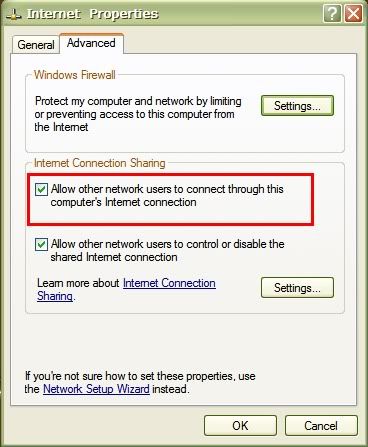
ဒါဆိုရင္ နက္က LAN Adapter ကေနၿပနထြက္ေနပါၿပီ ... LAN Adapter ကုိ Right Click >>>> Properties >>>> Internet Protocol (TCP/IP) ကို Select လုပ္ၿပီး Properties ကို ကလစ္ပါ။
Use the following IP Address ကို Select လုပ္ၿပီး ေရြးလိုက္ပါ ၿပီး ရင္ေအာက္က အတိုင္းေပးလိုက္ပါ။
IP >>>>>> 192.168.0.1
Subnet >>>>>> 255.255.255.0

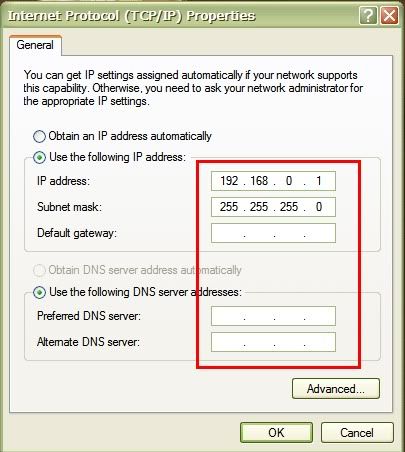
ကဲ ဒါဆိုရင္ Server ဘက္က လုပ္ေဆာင္မွဳ အားလံုးၿပီးသြားပါၿပီ ...
Client Configuration
နက္ယူမဲ ့ စက္ကို ၿပင္ပါမယ္ နက္ဝက္ Adapter ကို Right Click >>>> Properties >>>> Internet Protocol (TCP/IP) ကို Select လုပ္ၿပီး Properties ကို ကလစ္ပါ။
ေအာက္က ပံု အတိုင္း ေပးလို္က္ပါ။
Ip >>>>>>>>> 192.168.0.2
Subnet >>>>>>>>> 255.255.255.0
Default gateway >>>>>>>>> 192.168.0.1
DNS >>>>>>>>> 192.168.0.1
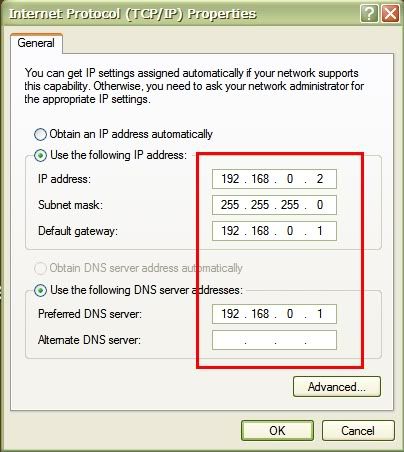
ကဲ ဒါဆိုရင္ အားလံုးၿပီးသြားပါၿပီ ... ဒါကေတာ ့ ICS ရိုးရိုးေလးပါ ...
192.168.0.XX ဆိုတာက Private IP Class C ကိုသံုးထားတာၿဖစ္ပါတယ္ ...။
Snbnet Mask ကို 255.255.255.0 ေပးထားတဲ ့ အတြက္ အမ်ားဆံုး စက္ 254 ခ်ိတ္ဆက္ႏိုင္မွာ ၿဖစ္ပါတယ္...
Ip Range ေတြ ကေတာ ့ 192.168.0.1 ကေန 192.168.0.254 အထိၿဖစ္ပါမယ္ .....။



0 comments:
Post a Comment